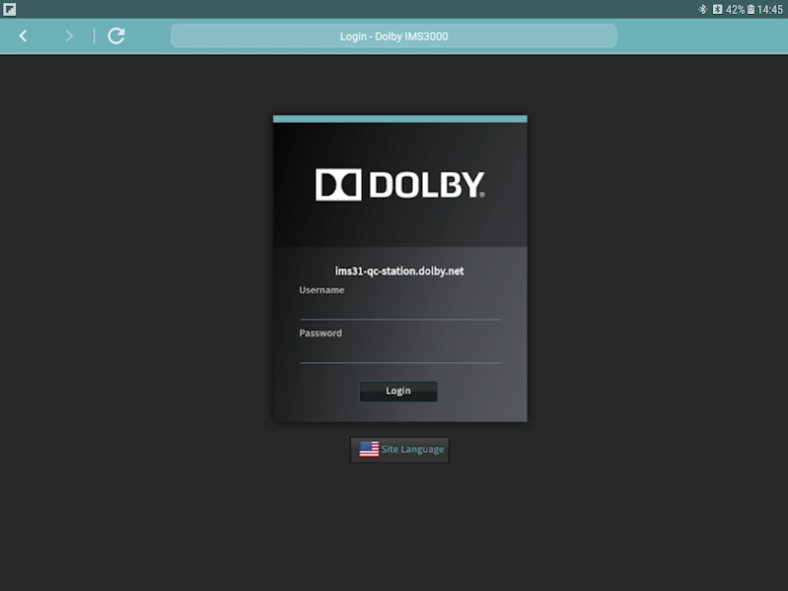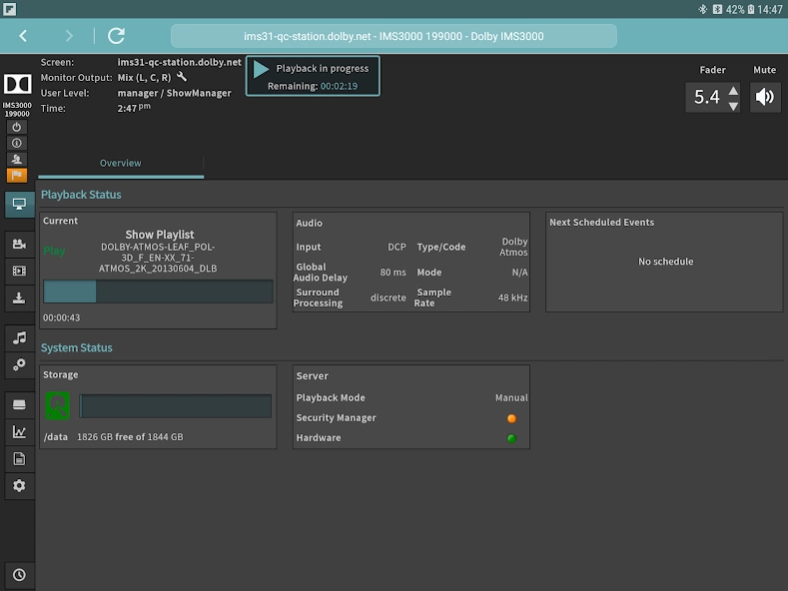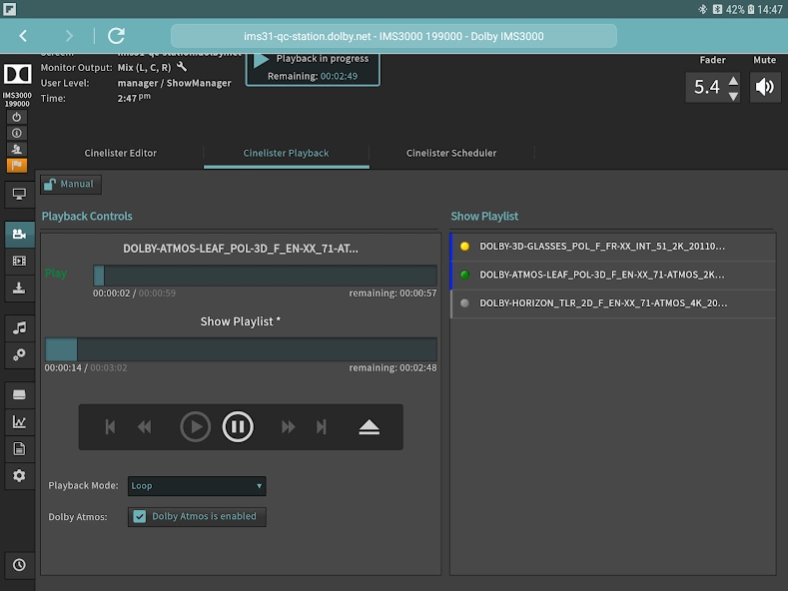Cinema Server Control 1.0.8
Free Version
Publisher Description
Cinema Server Control - Control your Dolby IMS3000
Cinema Server Control lets you use your Android tablet to give you wireless access and control of your Dolby Integrated Media Server IMS3000.
- Enables booth operation of each available server from a single mobile device, with no physical connection between a PC or servers required.
- Allows access to all primary server functions such as Playback Controls, Playlist Building, and Audio Controls.
- Secure connection helps prevent unauthorized access.
- Requires USB Bluetooth adapter.
- Recommended minimum screen size –9.6"(244 mm) + extra-high-density screens (320dpi minimum).
For complete Dolby Integrated Media Server installation, operation, pairing instructions,and approved Bluetooth adapters, please consult our product user manual at dolbycustomer.com.
For further assistance,contact Dolby Customer Support at CustomerSupport@dolby.com.
About Cinema Server Control
Cinema Server Control is a free app for Android published in the PIMS & Calendars list of apps, part of Business.
The company that develops Cinema Server Control is Dolby Laboratories Inc.. The latest version released by its developer is 1.0.8.
To install Cinema Server Control on your Android device, just click the green Continue To App button above to start the installation process. The app is listed on our website since 2023-09-19 and was downloaded 0 times. We have already checked if the download link is safe, however for your own protection we recommend that you scan the downloaded app with your antivirus. Your antivirus may detect the Cinema Server Control as malware as malware if the download link to com.dolby.cinemaservercontrol is broken.
How to install Cinema Server Control on your Android device:
- Click on the Continue To App button on our website. This will redirect you to Google Play.
- Once the Cinema Server Control is shown in the Google Play listing of your Android device, you can start its download and installation. Tap on the Install button located below the search bar and to the right of the app icon.
- A pop-up window with the permissions required by Cinema Server Control will be shown. Click on Accept to continue the process.
- Cinema Server Control will be downloaded onto your device, displaying a progress. Once the download completes, the installation will start and you'll get a notification after the installation is finished.